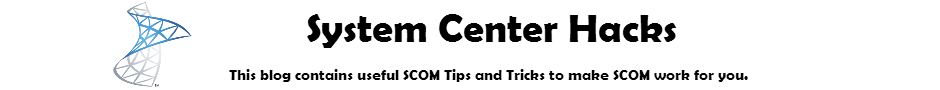There are quite a few blog posts out there that explain in detail on how to generate and install certificates on SCOM and the SCOM Agents, but rarely on the topic of renewing the SCOM and SCOM Agents certificates.
The below procedure helped me to renew my environments certificates.
Thanks to Roel Knippen for sharing the process.
Friday 5 August 2016
Wednesday 20 July 2016
System Center 2016 - Launch Date
As of 01/05/2017, this blog will not be updated or maintained
System Center 2016 will be launched at the Microsoft Ignite conference in September 2016.
Read the full article here: https://blogs.technet.microsoft.com/systemcenter/2016/07/12/system-center-2016-to-launch-in-september/
Read the full article here: https://blogs.technet.microsoft.com/systemcenter/2016/07/12/system-center-2016-to-launch-in-september/
Monday 11 January 2016
SCOM 2012 no option to save or export reports to CSV files
As of 01/05/2017, this blog will not be updated or maintained
Thanks to one of my colleagues, Ehren Schmidt, for pointing this out to me.
Running reports in SCOM is quite easy. Then you try and save/export the report and you don't get the option to save the report as an CSV file.
Here is the quick solution to your problems:
Running reports in SCOM is quite easy. Then you try and save/export the report and you don't get the option to save the report as an CSV file.
Here is the quick solution to your problems:
- Logon to the server where you have installed the SCOM Reporting feature.
- Locate the rsreportserver.config file and open it in notepad.
- Look for the below section under the <render> tab
- Change the value from false to true.
- Restart the reporting service.
- Re-run the report. The CSV export/save option is now available.
Hope that this post was helpful.
Friday 21 August 2015
UserVoice for SCOM - Let your voice be heard!
As of 01/05/2017, this blog will not be updated or maintained
The product group has opened a UserVoice for SCOM. You can submit your ideas or vote on the ones you’d like to see. All of the feedback you share in these forums will be monitored and reviewed by the Microsoft Engineering Teams responsible for building SCOM.
This is where we need to let Microsoft know what we as SCOM Engineers want in our product.
http://systemcenterom.uservoice.com/
This is where we need to let Microsoft know what we as SCOM Engineers want in our product.
http://systemcenterom.uservoice.com/
Tuesday 18 August 2015
Available SCOM 2012, SCOM 2012 SP1 and SCOM 2012 R2 Update Rollup list
As of 01/05/2017, this blog will not be updated or maintained
Here is a list and links to the Update Rollup's (UR) that is available for SCOM 2012, SCOM 2012 SP1 and SCOM 2012 R2. The updates are listed according to build number. Update Rollup build numbers that have a larger numeric value include the fixes from all previously released update rollup packages. Any version of SCOM 2012 can be updated to a later-version update rollup. You cannot uninstall a later-version update rollup to downgrade to an earlier-version update rollup.
This post will not cover the Step-by-Step installation/implementation of the Update Rollup's. Where applicable, I will add a link to a article for the Step-by-Step.
This post will not cover the Step-by-Step installation/implementation of the Update Rollup's. Where applicable, I will add a link to a article for the Step-by-Step.
Subscribe to:
Posts (Atom)