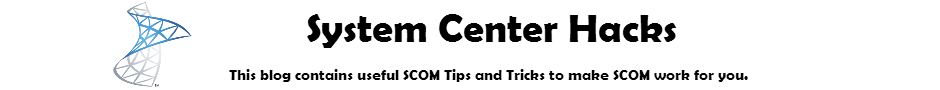Running reports in SCOM is quite easy. Then you try and save/export the report and you don't get the option to save the report as an CSV file.
Here is the quick solution to your problems:
- Logon to the server where you have installed the SCOM Reporting feature.
- Locate the rsreportserver.config file and open it in notepad.
- Look for the below section under the <render> tab
- Change the value from false to true.
- Restart the reporting service.
- Re-run the report. The CSV export/save option is now available.
Hope that this post was helpful.